God’s Purpose, Plans and Power
December 1, 2024Sermon by Pastor Tim Block / December 1, 2024
Text: Luke 5:1-11, Matthew 4:19
Big Idea: Following Jesus means surrendering our plans, so we can experience His power
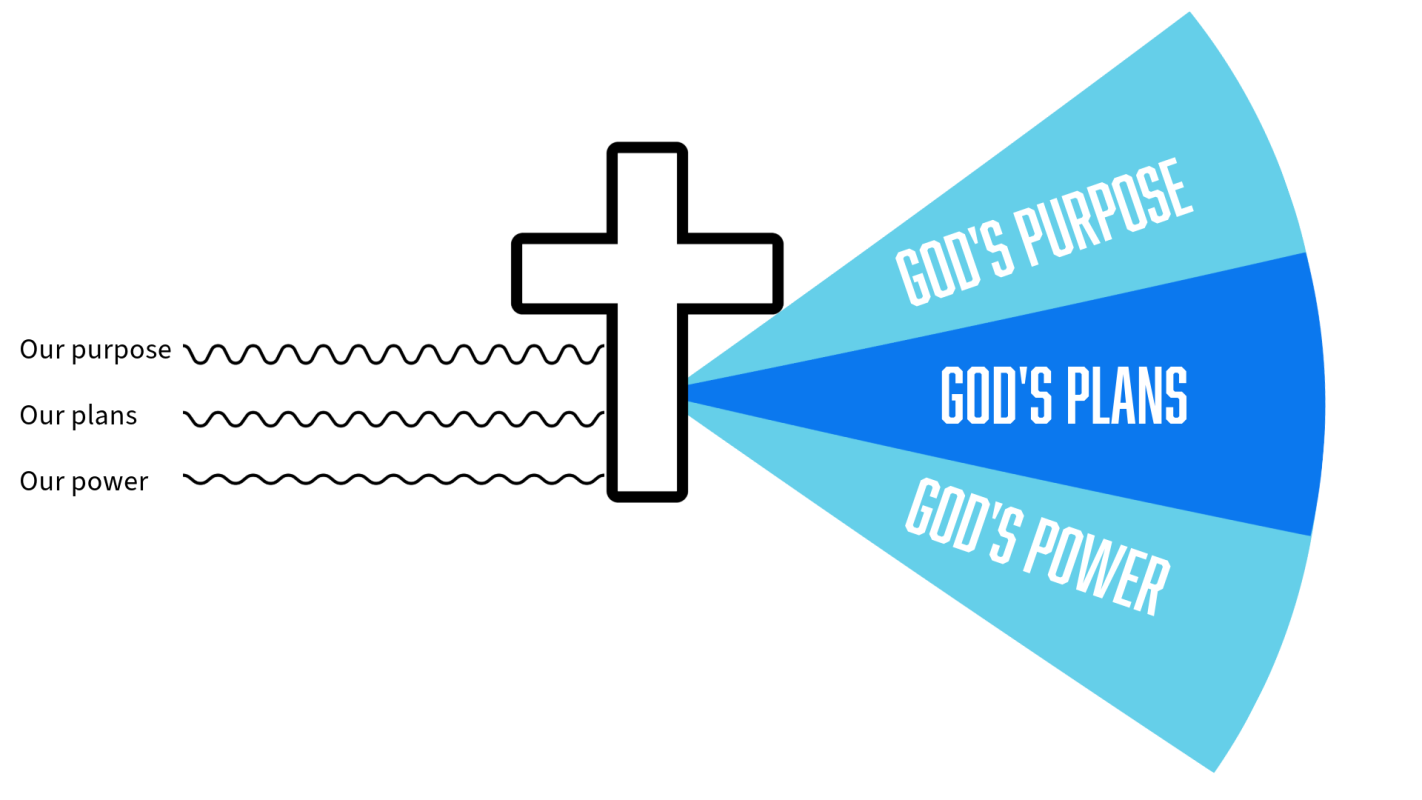
What God’s word says about surrendering our plans in order to experience His power:
- Luke 5: the story of Jesus’ life
- Throughout Jesus’ life, we would call people to follow (13 times in the Gospels)
CASUAL OBSERVANCE
Read Luke 5:1-4
- Peter, the fisherman
- Peter notices Jesus
- Peter tries to stay focused on his work, but he notices that there’s just something about this Man’s teaching
- John 7:46, Matthew 7:29
- The Word of God was at work in Peter’s heart (Hebrews 4:12. Romans 10:17)
CURIOUS
Read Luke 5:4-5
- Peter: “There’s got to be more to life than this”
- Jesus’ teaching grips Peter’s heart
- Luke 5:6-7 — the miracle of the multitude of fish
- Peter went from casual to curious to .convicted
CONVICTED
- Luke 5:8-9 — “O, Lord” (kurios – sovereign, supreme commander”)
- Compare to Luke 5:5 — “Master”
- Peter now sees Jesus as the One who was in charge of all nature
The Cross is where God’s holiness meets our humility
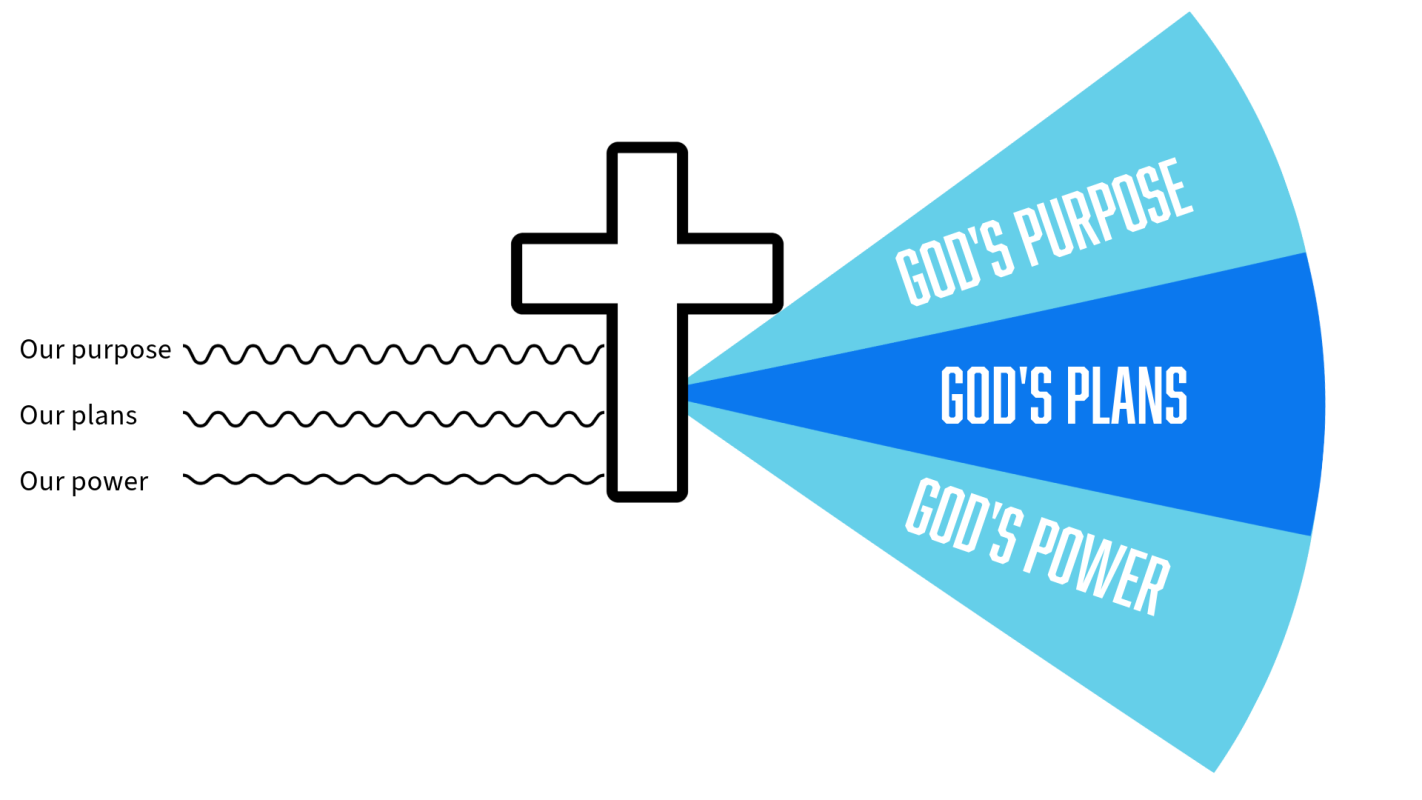
Read Luke 5:10-11
- Jesus met Peter where he was
- Doubts, struggles, fears, sins
COMMITTED
Read Luke 5:10-11
“…they forsook all, and followed Him.”
Committing to follow Jesus can be scary
FEAR NOT / FOLLOW ME
Read Matthew 4:19
Follow Me, and I will make you fishers of men.
God used them to change the world.
What does this mean for you?

